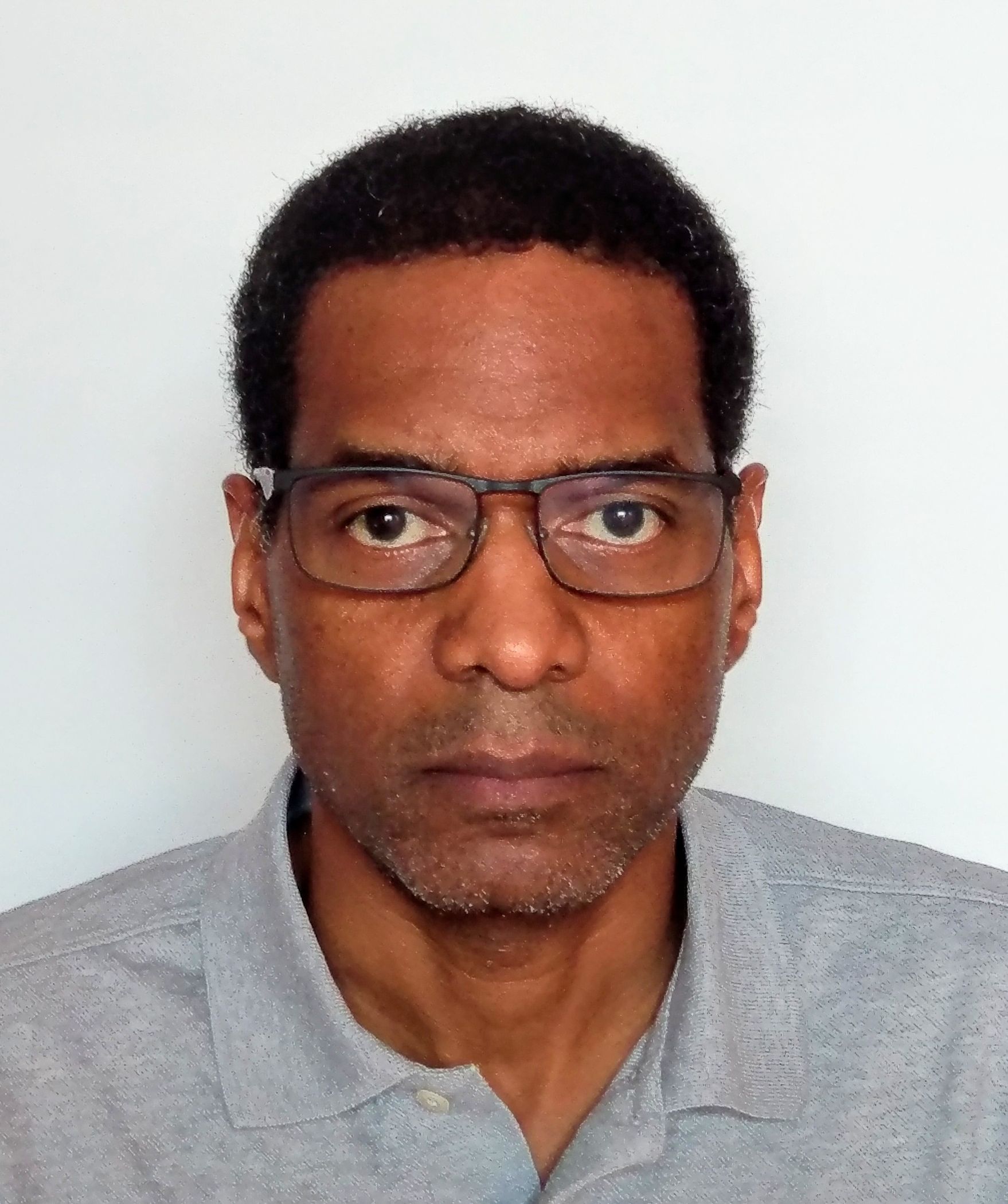Web Scrapping Job Postings with Python and BeautifulSoup
Web Scrapping Job Postings with Python and BeautifulSoup
The goal of this project is to build a script to retrieve a data scientist job posting list from the Web site Indeed.fr. I’ve been inspired by this Medium post. The Medium post covers Web scrapping from Indeed.com the US version of Indeed. Indeed.fr’s design is a bit different, and I had to change and adapt the parsing/matching part. However I use the same kind of framework:
- requests: To retrieve the job posting list
- BeautifulSoup: to parse and filter the job postings
- Pandas: To store the job posting in a dataframe then write a csv file
Currently the code collect about 100 job posting for the 3 regions Île-de-France,Nouvelle-Aquitaine,Provence-Alpes-Côte d’Azur. But this list can be updated.
The CSV file created is in unicode utf-8 format. Here are the instructions to load it properly in Excel:
-
On the Excel Ribbon Select Data -> Get Data -> From File -> CSV File
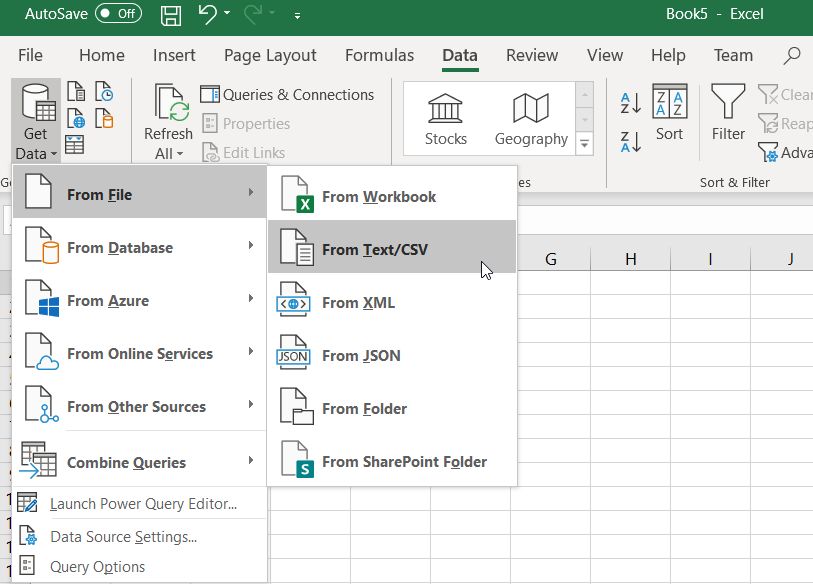
-
Select the option 650001: Unicode (UTF-8) then click on the load button
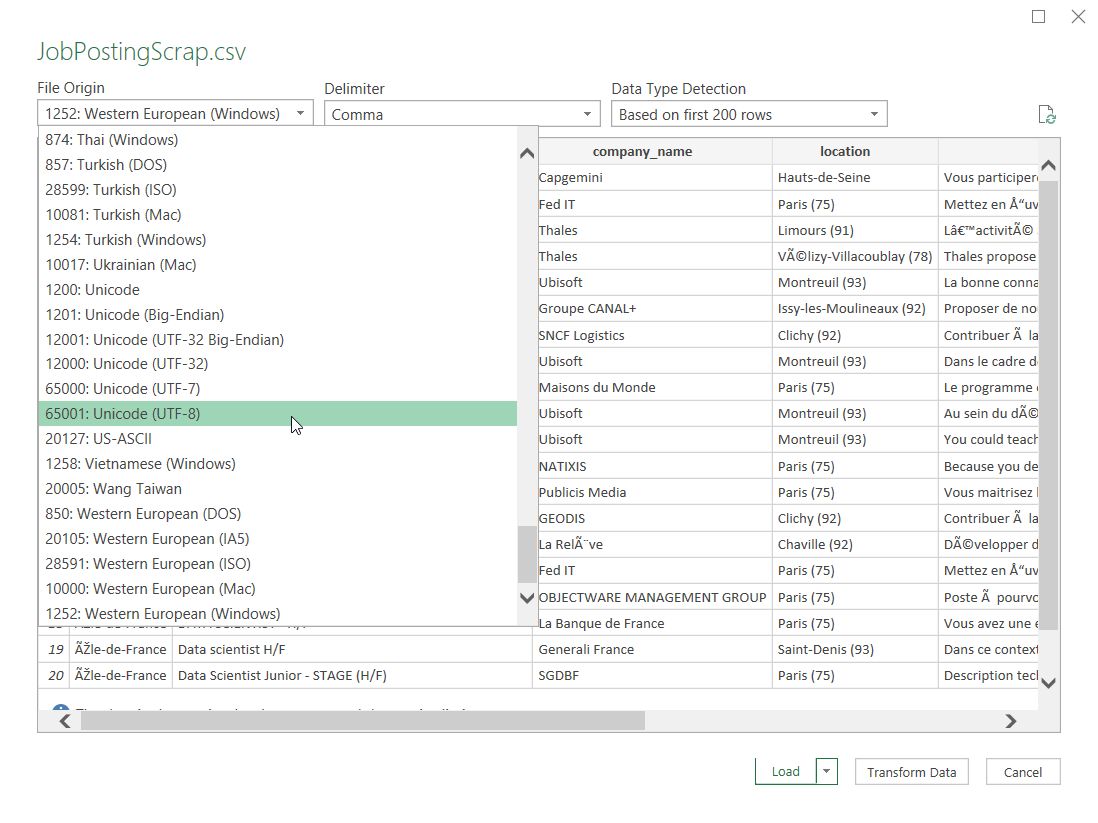
-
Then Excel loads properly the specific French characters
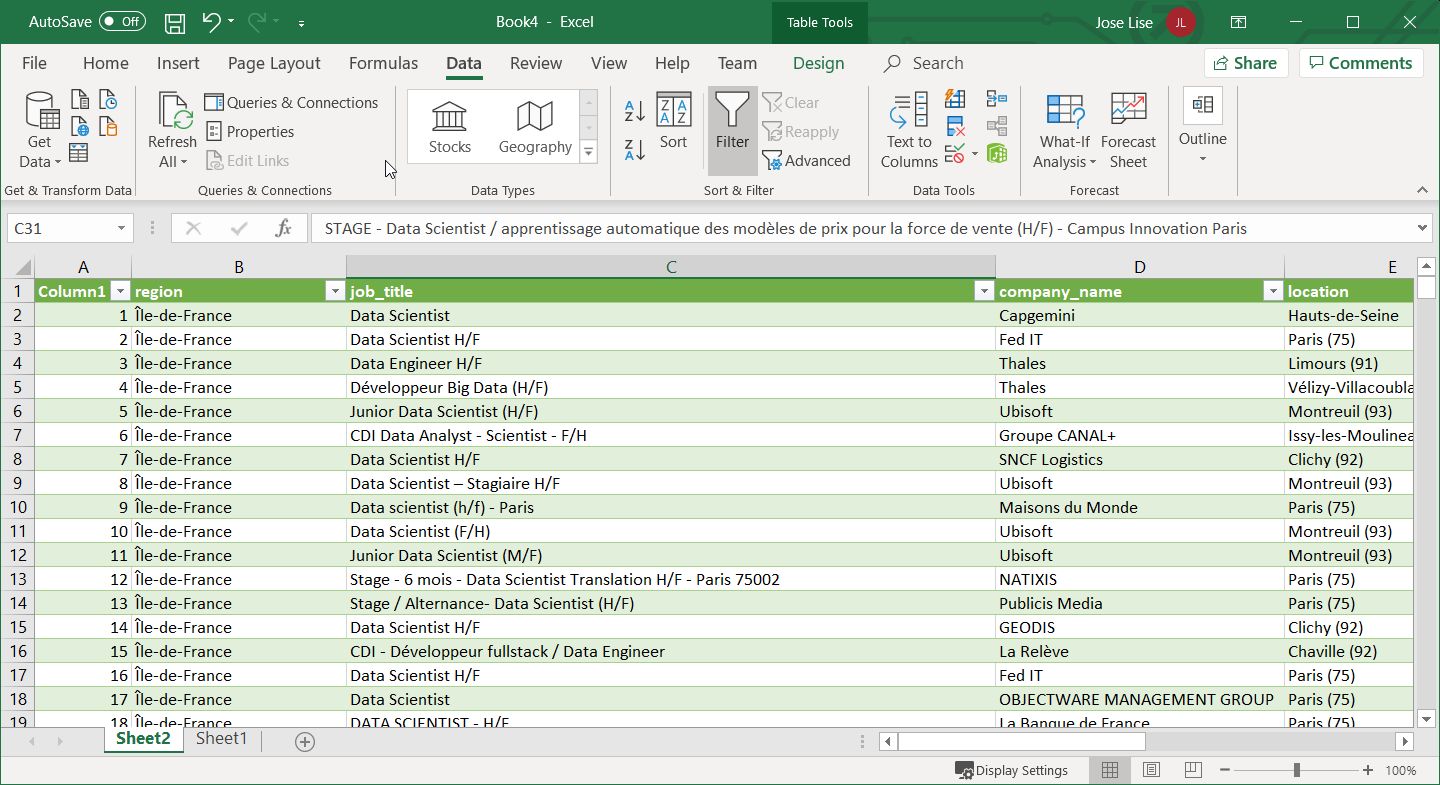
The full Python code is listed below:
# JobWebScrapping script
# Script to retrieve the list of data scientist job posting from indeed.fr
# Scrap from indeed.fr the data scientist job for the list of region provided
# And write the results in a csv file
#
# Author: José Lise
# November 2019
#
# Import the packages that we will use: Mainly Pandas, BeautifulSoup, requests
import requests
import bs4
from bs4 import BeautifulSoup
import pandas as pd
import time
########################################################################
# Number maximum of results by region : This is an indicative parameter
# As we don't know exactly how many job posting is returned by a request
#
max_results_per_region = 100
# Region list: This can be changed according your wish
region_set = ['Île-de-France','Nouvelle-Aquitaine','Provence-Alpes-Côte d\'Azur']
# Columns of the CSV file
columns = ["region", "job_title", "company_name", "location", "summary", "salary", "Date"]
sample_df = pd.DataFrame(columns = columns)
for region in region_set:
start = 0
n_region = 0
while start < max_results_per_region :
# preprare the query parameters
payload = {'q':'data scientist','l':region,'start':str(start)}
payload_str = "&".join("%s=%s" % (k,v) for k,v in payload.items())
# Get the page with the results
page = requests.get('http://www.indeed.fr/jobs', params=payload_str)
time.sleep(1) #ensuring at least 1 second between page grabs
# Parse the page using lxml parser
soup = BeautifulSoup(page.text, "lxml")
#print(page.text)
print(f"Region: {region} - start : {start} ")
for div in soup.find_all(name="div", attrs={"class":"jobsearch-SerpJobCard unifiedRow row result"}):
#specifying row num for index of job posting in dataframe
num = (len(sample_df) + 1)
n_region += 1
#creating an empty list to hold the data for each posting
job_post = []
#append region name
job_post.append(region)
#grabbing job title
for a in div.find_all(name="a", attrs={"data-tn-element":"jobTitle"}):
job_post.append(a["title"])
#grabbing company name
company = div.find_all(name="span", attrs={"class":"company"})
if len(company) > 0:
for b in company:
job_post.append(b.text.strip())
else:
sec_try = div.find_all(name="span", attrs={"class":"result-link-source"})
if len (sec_try) > 0:
for span in sec_try:
job_post.append(span.text)
else:
job_post.append("Nothing_found")
#grabbing location name
c = div.findAll('span', attrs={'class': 'location'})
if len(c) == 0 :
c = div.findAll('div', attrs={'class': 'location'})
for span in c:
job_post.append(span.text)
#grabbing summary text
d = div.findAll('div', attrs={'class': 'summary'})
for span in d:
job_post.append(span.text.strip())
#grabbing salary
try:
div_two = div.find(name="div", attrs={"class":"salarySnippet salarySnippetDemphasize"})
div_three = div_two.find("span", attrs={"class":"salary no-wrap"})
job_post.append(div_three.text.strip())
except:
job_post.append("Nothing_found")
e = div.findAll('div', attrs={'class': 'jobsearch-SerpJobCard-footer'})
try:
div_two = div.find(name="div", attrs={"class":"jobsearch-SerpJobCard-footerActions"})
div_three = div_two.find(name="div", attrs={"class":"result-link-bar-container"})
div_four = div_three.find(name="span", attrs={"class":"date"})
job_post.append(div_four.text.strip())
except:
job_post.append("Nothing_found")
#appending list of job post info to dataframe at index num
sample_df.loc[num] = job_post
print ( "Job posting ID: ", num)
start=n_region
#saving sample_df as a local csv file — define your own local path to save contents
sample_df.to_csv("JobPostingScrap.csv", encoding='utf-8')