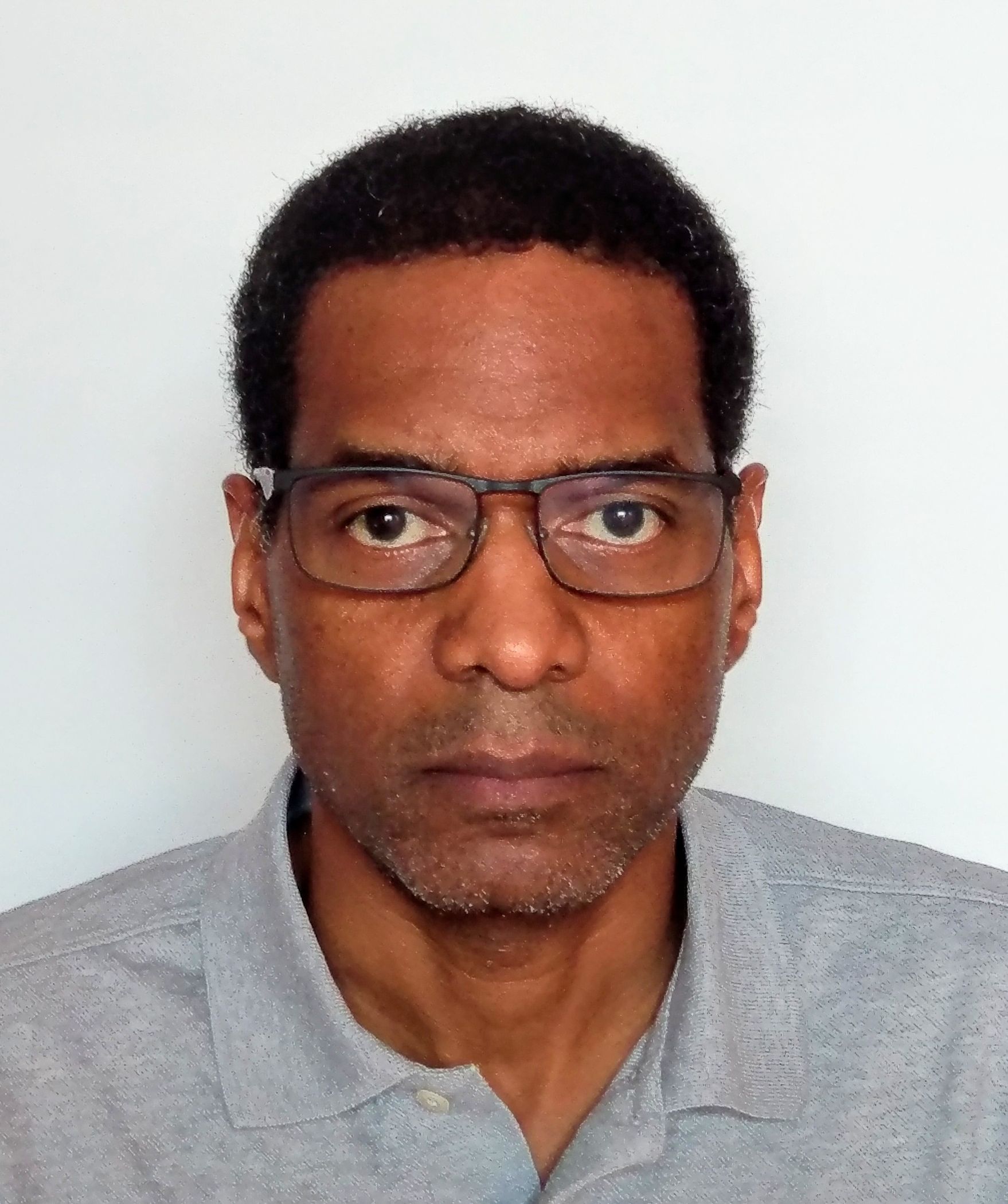Some complex SQL queries
Some complex SQL queries
The SQL queries below are some examples of complex SQL queries mainly on the sample Microsoft database Wide World Importers sample database and running on SQLServer.
What is the query which reports the consistency between orders and their attached invoices?
The resultset should report for each (CustomerID, CustomerName)
- the total number of orders: TotalNBOrders
- the number of invoices converted from an order: TotalNBInvoices
- the total value of orders: OrdersTotalValue
- the total value of invoices: InvoicesTotalValue
- the absolute value of the difference between c - d: AbsoluteValueDifference
Here is a screenshot of the expected resultset:
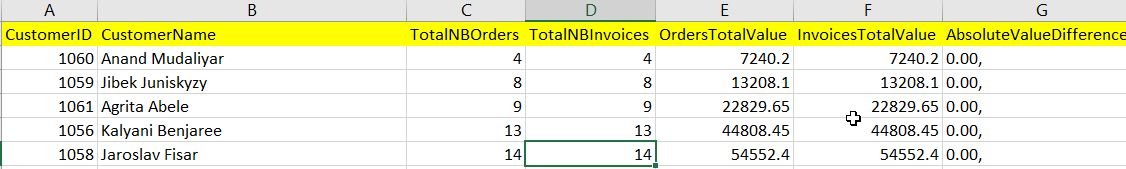
The tables involved in the query and their links are shown in the screenshot below:
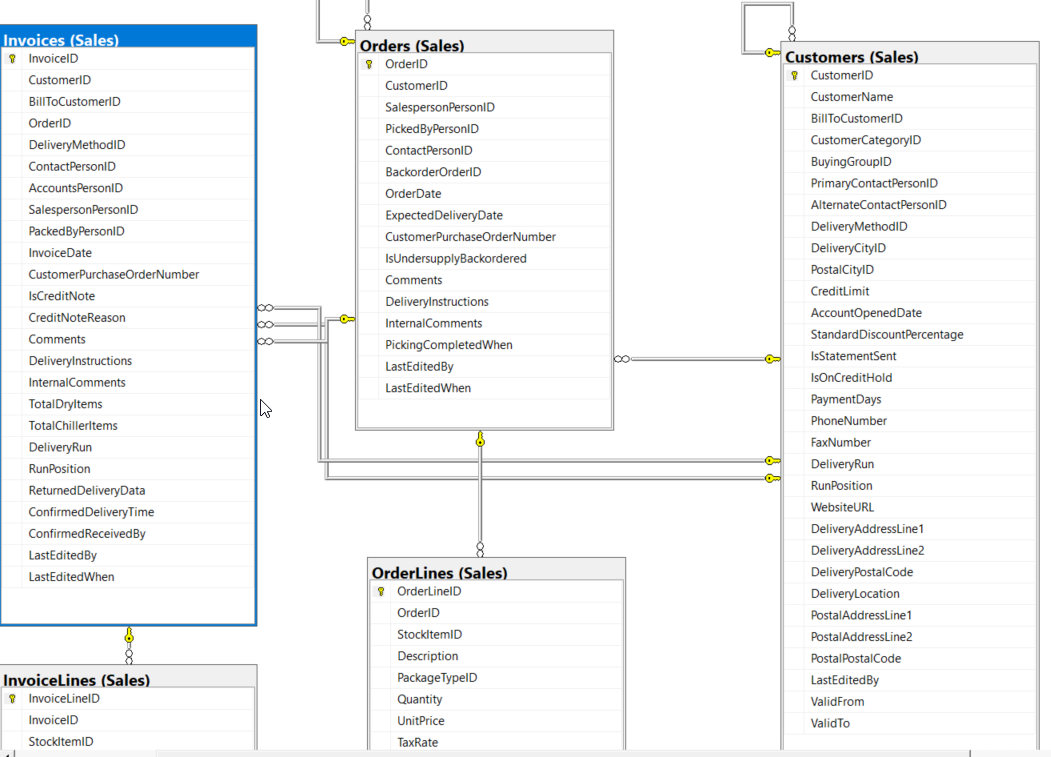
The SQL query is listed below:
SELECT A.CustomerId, C.CustomerName, COUNT( DISTINCT A.OrderId) TotalNBOrders, COUNT( DISTINCT A.InvoiceId) TotalNBInvoices,
SUM(A.UnitPrice*A.Quantity)AS OrdersTotalValue, SUM(A.UnitPriceI * A.QuantityI) AS InvoicesTotalValue,
ABS(SUM(A.UnitPrice * A.Quantity) - SUM(A.UnitPriceI*A.QuantityI)) AS AbsoluteValueDifference
FROM
(
SELECT O.CustomerID, O.OrderId, NULL AS InvoiceID, OL.UnitPrice, OL.Quantity, 0 AS UnitPriceI, 0 AS QuantityI, OL.OrderLineID, NULL AS InvoiceLineID
FROM Sales.Orders As O, Sales.OrderLines AS OL
WHERE O.OrderId = OL.OrderID AND EXISTS
( SELECT II.OrderId
FROM Sales.Invoices AS II
WHERE II.OrderID = O.OrderID
)
UNION
SELECT I.CustomerID, NULL AS OrderId, I.InvoiceID, 0 AS UnitPriceO, 0 AS QuantityO, IL.UnitPrice, IL.Quantity, NULL AS OrderLineID, InvoiceLineID
FROM Sales.Invoices AS I, Sales.InvoiceLines AS IL
WHERE I.InvoiceID = IL.InvoiceID
) AS A, Sales.Customers As C
WHERE A.CustomerID = C.CustomerID
GROUP BY A.CustomerID, C.CustomerName
ORDER BY AbsoluteValueDifference DESC, TotalNBOrders, CustomerName
Update a specific UnitPrice of a product
For the CustomerId = 1060 (CustomerName = ‘Anand Mudaliyar’)
Identify the first InvoiceLine of his first Invoice, where “first” means the lowest respective IDs, and write an update query increasing the UnitPrice of this InvoiceLine by 20.
A screenshot of the expected resultset after the update query is shown below:
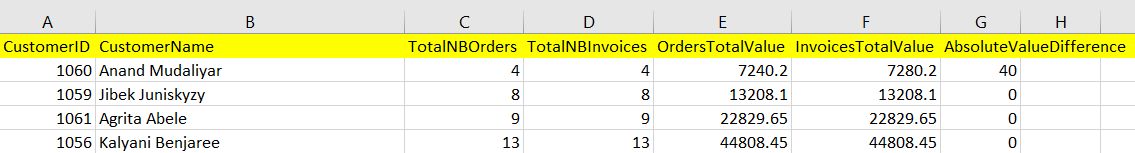
The SQL query is listed below:
UPDATE Sales.InvoiceLines
SET Sales.InvoiceLines.UnitPrice = Sales.InvoiceLines.UnitPrice + 20
WHERE
Sales.InvoiceLines.InvoiceLineID =
(
SELECT MIN(MIL.InvoiceLineID)
FROM Sales.InvoiceLines AS MIL
WHERE MIL.InvoiceID =
(
SELECT MIN(I.InvoiceId)
FROM Sales.Invoices AS I, Sales.InvoiceLines AS IL
WHERE
I.InvoiceID = IL.InvoiceID
AND I.CustomerID = 1060
)
)
Create a T-SQL stored procedure to report customer’s turnover
Here are the specifications of this stored procedure:
Using the database WideWorldImporters, write a T-SQL stored procedure called ReportCustomerTurnover.
This procedure takes two parameters: Choice and Year, both integers.
When Choice = 1 and Year =
When Choice = 2 and Year =
When Choice = 3, the value of Year is ignored and ReportCustomerTurnover selects all the customer names and their total yearly turnover (invoiced value).
When no value is provided for the parameter Choice, the default value of Choice must be 1.
When no value is provided for the parameter Year, the default value is 2013. This doesn’t impact Choice = 3.
For Choice = 3, the years can be hard-coded within the range of [2013-2016].
NULL values in the resultsets are not acceptable and must be substituted to 0.
All output resultsets are ordered by customer names alphabetically.
Here’s the code of the stored procedure:
USE [WideWorldImporters]
GO
/****** Object: StoredProcedure [dbo].[ReportCustomerTurnover] Script Date: 10/29/2019 8:11:50 PM ******/
SET ANSI_NULLS ON
GO
SET QUOTED_IDENTIFIER ON
GO
-- =============================================
-- Author: <Author,,Name>
-- Create date: <Create Date,,>
-- Description: <Description,,>
-- =============================================
ALTER PROCEDURE [dbo].[ReportCustomerTurnover]
-- Add the parameters for the stored procedure here
@Choice int=1,
@Year int = 2013
AS
BEGIN
-- SET NOCOUNT ON added to prevent extra result sets from
-- interfering with SELECT statements.
SET NOCOUNT ON;
-- Insert statements for procedure here
DECLARE @TurnOver VARCHAR;
SET @TurnOver = 'ToTalTurnOver' + CAST(@YEAR AS VARCHAR) ;
IF @Choice = 1 AND NOT(@Year IS NULL)
BEGIN
SELECT DISTINCT C.CustomerName,
SUM(CASE WHEN MONTH(T.InvoiceDate)= 1 THEN (T.UnitPrice * T.Quantity) ELSE 0 END) As Jan ,
SUM(CASE WHEN MONTH(T.InvoiceDate)= 2 THEN (T.UnitPrice * T.Quantity) ELSE 0 END) AS Feb,
SUM(CASE WHEN MONTH(T.InvoiceDate)= 3 THEN (T.UnitPrice * T.Quantity) ELSE 0 END) AS Mar,
SUM(CASE WHEN MONTH(T.InvoiceDate)= 4 THEN (T.UnitPrice * T.Quantity) ELSE 0 END) AS Apr,
SUM(CASE WHEN MONTH(T.InvoiceDate)= 5 THEN (T.UnitPrice * T.Quantity) ELSE 0 END) AS May,
SUM(CASE WHEN MONTH(T.InvoiceDate)= 6 THEN (T.UnitPrice * T.Quantity) ELSE 0 END) AS Jun,
SUM(CASE WHEN MONTH(T.InvoiceDate)= 7 THEN (T.UnitPrice * T.Quantity) ELSE 0 END) AS Jul,
SUM(CASE WHEN MONTH(T.InvoiceDate)= 8 THEN (T.UnitPrice * T.Quantity) ELSE 0 END) AS Aug,
SUM(CASE WHEN MONTH(T.InvoiceDate)= 9 THEN (T.UnitPrice * T.Quantity) ELSE 0 END) AS Sep,
SUM(CASE WHEN MONTH(T.InvoiceDate)= 10 THEN (T.UnitPrice * T.Quantity) ELSE 0 END) AS Oct,
SUM(CASE WHEN MONTH(T.InvoiceDate)= 11 THEN (T.UnitPrice * T.Quantity) ELSE 0 END) As Nov,
SUM(CASE WHEN MONTH(T.InvoiceDate)= 12 THEN (T.UnitPrice * T.Quantity) ELSE 0 END) AS [Dec]
FROM
( SELECT I.InvoiceID, I.CustomerID, I.InvoiceDate, IL.UnitPrice, IL.Quantity, IL.InvoiceLineID
FROM Sales.Invoices AS I, Sales.InvoiceLines AS IL
WHERE I.InvoiceID = IL.InvoiceID
) AS T, Sales.Customers AS C
WHERE T.CustomerID = C.CustomerID
AND YEAR(T.InvoiceDate) = @Year
GROUP BY CustomerName
ORDER BY CustomerName ;
END;
IF @Choice = 2 AND NOT(@Year IS NULL)
BEGIN
SELECT C.CustomerName,
SUM(CASE WHEN DATEPART(qq,T.InvoiceDate) = 1 THEN (T.UnitPrice * T.Quantity) ELSE 0 END) As Q1 ,
SUM(CASE WHEN DATEPART(qq,T.InvoiceDate) = 2 THEN (T.UnitPrice * T.Quantity) ELSE 0 END) AS Q2 ,
SUM(CASE WHEN DATEPART(qq,T.InvoiceDate) = 3 THEN (T.UnitPrice * T.Quantity) ELSE 0 END) AS Q3,
SUM(CASE WHEN DATEPART(qq,T.InvoiceDate) = 4 THEN (T.UnitPrice * T.Quantity) ELSE 0 END) AS Q4
FROM
( SELECT I.InvoiceID, I.CustomerID, I.InvoiceDate, IL.UnitPrice, IL.Quantity, IL.InvoiceLineID
FROM Sales.Invoices AS I, Sales.InvoiceLines AS IL
WHERE I.InvoiceID = IL.InvoiceID
) AS T, Sales.Customers AS C
WHERE T.CustomerID = C.CustomerID
AND YEAR(T.InvoiceDate) = @Year
GROUP BY CustomerName
ORDER BY CustomerName ;
END;
IF @Choice = 3
BEGIN
SELECT C.CustomerName,
SUM(CASE WHEN YEAR(T.InvoiceDate) = 2013 THEN (T.UnitPrice * T.Quantity) ELSE 0 END) AS '2013' ,
SUM(CASE WHEN YEAR(T.InvoiceDate) = 2014 THEN (T.UnitPrice * T.Quantity) ELSE 0 END) AS '2014' ,
SUM(CASE WHEN YEAR(T.InvoiceDate) = 2015 THEN (T.UnitPrice * T.Quantity) ELSE 0 END) AS '2015',
SUM(CASE WHEN YEAR(T.InvoiceDate) = 2016 THEN (T.UnitPrice * T.Quantity) ELSE 0 END) AS '2016'
FROM
( SELECT I.InvoiceID, I.CustomerID, I.InvoiceDate, IL.UnitPrice, IL.Quantity, IL.InvoiceLineID
FROM Sales.Invoices AS I, Sales.InvoiceLines AS IL
WHERE I.InvoiceID = IL.InvoiceID
) AS T, Sales.Customers AS C
WHERE T.CustomerID = C.CustomerID
GROUP BY CustomerName
ORDER BY CustomerName ;
END;
END
How to write a SQL query which reports the highest loss of money from orders not being converted into invoices?
In the database WideWorldImporters, write a SQL query which reports the highest loss of money from orders not being converted into invoices, by customer category. The name and id of the customer who generated this highest loss must also be identified. The resultset is ordered by highest loss.
A screenshot of the expected resultset after the update query is shown below:
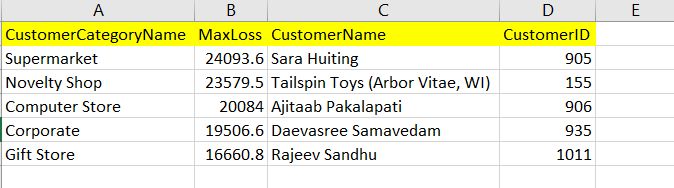
The SQL query is listed below:
SELECT D.CustomerCategoryName, D.MaxLoss, D.CustomerName, D.CustomerID
FROM
(
SELECT DISTINCT S.CustomerCategoryName, S.MaxLoss, S.CustomerName, S.CustomerID, ROW_NUMBER() OVER (Partition by S.CustomerCategoryName
Order by S.MaxLoss DESC) AS RowNo
FROM
(
SELECT CustomerCategoryName, SUM(F.UnitPrice * F.Quantity) OVER ( Partition by CustomerCategoryName, F.CustomerName) AS MaxLoss,
F.CustomerName , F.CustomerID
FROM
(
SELECT C.CustomerName, C.CustomerId, C.CustomerCategoryId, L.UnitPrice, L.Quantity
FROM
(
SELECT T.CustomerID, T.OrderID, OL.UnitPrice, OL.Quantity
FROM
(
SELECT O.CustomerID, O.OrderID
FROM Sales.Orders as O
WHERE NOT EXISTS
(
SELECT *
FROM Sales.Invoices as I
WHERE I.OrderID = O.OrderID
)
) AS T, Sales.OrderLines AS OL
WHERE T.OrderID = OL.OrderID
) AS L, Sales.Customers AS C
WHERE L.CustomerID = C.CustomerID
) AS F, Sales.CustomerCategories AS G
WHERE F.CustomerCategoryID = G.CustomerCategoryID
) AS S
) AS D
WHERE D.RowNo <=1
ORDER BY D.MaxLoss DESC
How to write a division query?
SQLPlayground is a sample database with 3 tables Customer, Product and purchase. In the database SQLPlayground, write a SQL query selecting all the customers’ data who have purchased all the products AND have bought more than 50 products in total (sum of all purchases).
The SQL query is listed below:
SELECT C.CustomerName --, SUM(PH.Qty)
FROM dbo.Customer as C, dbo.Purchase AS PH
WHERE NOT EXISTS(
SELECT *
FROM dbo.Product as P
WHERE NOT EXISTS
(
SELECT *
FROM
dbo.Purchase as PU
WHERE
PU.CustomerID = C.CustomerID
AND PU.ProductID = P.ProductId
)
)
AND C.CustomerId = PH.CustomerId
GROUP BY C.CustomerName
HAVING SUM(PH.Qty) > 50